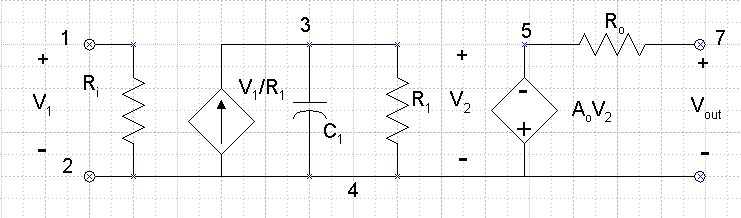SPICE 3 User's Manual - Section 2
A SPICE input file, called source file, consists of three parts.
- Data statements: description of the components and the interconnections.
- Control statements: tells SPICE what type of analysis to perform on the circuit.
- Output statements: specifies what outputs are to be printed or plotted.
The circuit to be analyzed is described to SPICE by a set of element lines, which define the circuit topology and element values, and a set of control lines, which define the model parameters and the run controls. The first line in the input file must be the title, and the last line must be ".END". The order of the remaining lines is arbitrary (except, of course, that continuation lines must immediately follow the line being continued).
Each element in the circuit is specified by an element line that contains the element name, the circuit nodes to which the element is connected, and the values of the parameters that determine the electrical characteristics of the element. The first letter of the element name specifies the element type. The format for the SPICE element types is given in what follows. The strings XXXXXXX, YYYYYYY, and ZZZZZZZ denote arbitrary alphanumeric strings. For example, a resistor name must begin with the letter R and can contain one or more characters. Hence, R, R1, RSE, ROUT, and R3AC2ZY are valid resistor names. Details of each type of device are supplied in a following section.
Fields on a line are separated by one or more blanks, a comma, an equal ('=') sign, or a left or right parenthesis; extra spaces are ignored. A line may be continued by entering a '+' (plus) in column 1 of the following line; SPICE continues reading beginning with column 2.
A name field must begin with a letter (A through Z) and cannot contain any delimiters.
A number field may be an integer field (12, -44), a floating point field (3.14159), either an integer or floating point number followed by an integer exponent (1e-14, 2.65e3), or either an integer or a floating point number followed by one of the following scale factors:
| T = 1012 | G = 109 | Meg = 106 | K = 103 | mil = 25.4x10-6
|
| m = 10-3 | u = 10-6 | n = 10-9 | p = 10-12 | f = 10-15
|
Letters immediately following a number that are not scale factors are ignored, and letters immediately following a scale factor are ignored. Hence, 10, 10V, 10Volts, and 10Hz all represent the same number, and M, MA, MSec, and MMhos all represent the same scale factor. Note that 1000, 1000.0, 1000Hz, 1e3, 1.0e3, 1KHz, and 1K all represent the same number.
- Nodes names may be arbitrary character strings.
- The datum (ground) node must be named '0'.
Note the difference in SPICE3 where the nodes are treated as character strings and not
evaluated as numbers, thus '0' and '00' are distinct nodes in SPICE3 but not in SPICE2.
The circuit cannot contain a loop of voltage sources and/or inductors and cannot contain
a cut-set of current sources and/or capacitors. Each node in the circuit must have
a dc path to ground. Every node must have at least two connections except for transmission
line nodes (to permit unterminated transmission lines) and MOSFET substrate nodes (which have
two internal connections anyway).
Examples:
POWER AMPLIFIER CIRCUIT
TEST OF CAM CELL
The title line must be the first in the input file.
Its contents are printed verbatim as the heading for each
section of output.
Examples:
.END
The "End" line must always be the last in the input
file. Note that the period is an integral part of the
name.
General form:
* <any comment>
Examples:
* RF=1K Gain should be 100
* Check open-loop gain and phase margin
The asterisk in the first column indicates that
this line is a comment line. Comment lines may be
placed anywhere in the circuit description. Note that
SPICE3 also considers any line with leading white space
to be a comment.
General form:
.MODEL MNAME TYPE(PNAME1=PVAL1 PNAME2=PVAL2 ... )
Examples:
.MODEL MOD1 NPN (BF=50 IS=1E-13 VBF=50)
Most simple circuit elements typically require only a
few parameter values. However, some devices (semiconductor
devices in particular) that are included in SPICE require
many parameter values. Often, many devices in a circuit are
defined by the same set of device model parameters. For
these reasons, a set of device model parameters is defined
on a separate .MODEL line and assigned a unique model name.
The device element lines in SPICE then refer to the model
name.
For these more complex device types, each device element line contains the device name, the nodes to which the
device is connected, and the device model name. In addition, other optional parameters may be specified for some
devices: geometric factors and an initial condition (see
the following section on Transistors and Diodes for more details).
MNAME in the above is the model name, and type is one
of the following fifteen types:
| R | Semiconductor resistor model
|
| C | Semiconductor capacitor model
|
| SW | Voltage controlled switch
|
| CSW | Current controlled switch
|
| URC | Uniform distributed RC model
|
| LTRA | Lossy transmission line model
|
| D | Diode model
|
| NPN | NPN BJT model
|
| PNP | PNP BJT model
|
| NJF | N-channel JFET model
|
| PJF | P-channel JFET model
|
| NMOS | N-channel MOSFET model
|
| PMOS | P-channel MOSFET model
|
| NMF | N-channel MESFET model
|
| PMF | P-channel MESFET model
|
Parameter values are defined by appending the parameter name followed by an equal sign and the parameter value. Model parameters that are not given a value are assigned the default values given below for each model type. Models, model parameters, and default values are listed in the next section along with the description of device element lines.
A subcircuit that consists of SPICE elements can be defined and referenced in a fashion similar to device models. The subcircuit is defined in the input file by a grouping of element lines; the program then automatically inserts the group of elements wherever the subcircuit is referenced. There is no limit on the size or complexity of subcircuits, and subcircuits may contain other subcircuits. An example of subcircuit usage is given in Appendix A.
General form:
.SUBCKT subnam N1 <N2 N3 ...>
Examples:
An example of the first approach (linear AC model) is given below for the uA741 opamp. We defined a
subcircuit for the opamp. SPICE code for the 741 opamp
(see also: Macromodeling with Spice, by J.A. Connelly/P. Choi; and
SPICE for Circuits and Electronics Using PSpice, 2nd Ed., Muhammad H. Rashid,
Prentice Hall, 1995.)
- Input resistance=2 MegaOhm,
- Output resistance=75 Ohm,
- Open loop gain=1E5 (100 dB)
- Gain-bandwith product of 1MHz or a bandwidth of 10 Hz.
- This is a linear AC model and does not model slewing.
|
* 741 opamp subcircuit (Choi)
* +in(=1) -in(=2) out(=7)
.subckt ua741 1 2 7
Rin 1 2 2meg
Ein 4 0 1 2 100k
Rbw 4 5 0.5meg
Cbw 5 0 31.85nf
Eout 6 0 5 0 1
Rout 6 7 75
.ends ua741
|
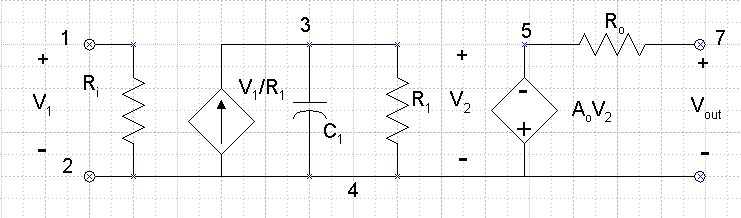 |
* 741 opamp (Rashid)
.subckt ua741 1 2 7
Ri 1 2 2.0meg
*voltage controlled current source
GB 0 3 1 2 0.1M
R1 3 0 10K
C1 3 0 1.5619UF
* voltage controlled voltage source
EA 0 5 3 0 2E+5
Ro 5 7 75
.ends ua741
|
A circuit definition is begun with a .SUBCKT line. SUBNAM is the subcircuit name, and N1, N2, ... are the external nodes, which cannot be zero. The group of element lines which immediately follow the .SUBCKT line define the subcircuit. The last line in a subcircuit definition is the .ENDS line (see below). Control lines may not appear within a subcircuit definition; however, subcircuit definitions may contain anything else, including other subcircuit definitions, device models, and subcircuit calls (see below). Note that any device models or subcircuit definitions included as part of a subcircuit definition are strictly local (i.e., such models and definitions are not known outside the subcircuit definition). Also, any element nodes not included on the .SUBCKT line are strictly local, with the exception of 0 (ground) which is always global.
General form:
.ENDS <SUBNAM>
Examples:
.ENDS ua741
The "Ends" line must be the last one for any sub-circuit definition. The subcircuit name, if included,
indicates which subcircuit definition is being terminated; if omitted, all subcircuits being defined are terminated. The name is needed only when nested subcircuit
definitions are being made.
General form:
XYYYYYYY N1 <N2 N3 ...> SUBNAM
Example:
 |
* Inverting Amplifier
Vin 1 0 DC 0 AC 1
R1 1 2 1K
R2 2 3 2K
RL 3 0 10k
Xop1 0 2 3 ua741
.subckt ua741 1 2 7
Rin 1 2 2meg
Ein 4 0 1 2 100k
Rbw 4 5 0.5meg
Cbw 5 0 31.85nf
Eout 6 0 5 0 1
Rout 6 7 75
.ends ua741
.END
|
Subcircuits are used in SPICE by specifying
pseudo-elements beginning with the letter X, followed by
the circuit nodes to be used in expanding the subcircuit.
[Note: the letter X used to specify subcircuits can be
set via the variable subinvoke. CDHW]
General form:
.INCLUDE filename
Examples:
 |
* Inverting Amplifier
.include /home/users/spice/opamps/ua741.subckt
Vin 1 0 DC 0 AC 1
R1 1 2 1K
R2 2 3 2K
RL 3 0 10k
Xop1 0 2 3 ua741
.END
|
Frequently, portions of circuit descriptions will be
reused in several input files, particularly with common
models and subcircuits. In any spice input file, the
".INCLUDE" line may be used to copy some other file as if
that second file appeared in place of the ".INCLUDE" line in
the original file. There is no restriction on the file name
imposed by spice beyond those imposed by the local operating
system.